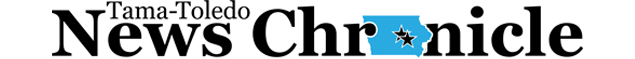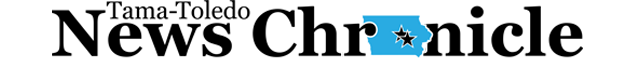Free to roam

Some of you will know the last few years have relegated me to a certain level of reclusiveness. Not that I am antisocial, but that certain responsibilities have kept me tied somewhat to home and the monitoring of my network, which is how I pay the bills.
When the decision was made to build a fixed wireless network, I knew that to serve my customers, and keep their high speed Internet working, I had to be able to monitor the network looking for minor issues that might fester into major issues. That meant I had to be close to my network, with the ability to monitor on a regular basis.
If a particular customer is down for some reason, I believe I have them trained to call my phone and alert me to the outage. If my phone starts ringing off the hook, I know I have a major issue.
Fortunately, those major issues are infrequent. The last major issues were last summer, and a result of first, the Derecho of 7/11/11, and secondly, an episode where my tower NW of Toledo was hit repeatedly by lightning. But, most major issues merely require settings to be changed on a device, or the device rebooted.
OK, so here comes my admission:
Semi-reclusive yet socially fit curmudgeon breaks with avowed stance and enters the world of iProperty and falls for the allure of the magical retina display, and its intoxicating devices. Yes, I bought one of the new iPads.
Blinded by fits and giggles, and the sheer euphoria of the abject awesomeness, I fly along well into the radar now, totally cognizant that somewhere my identity and behavioral statistics are being catalogued and analyzed, somewhere in the iCloud.
The iAllure of all that is Apple is an intoxicating mix of bling, and lust for that which differentiates the haves in the geek world from the have nots.
My earlier forays into the Apple realm were a mere blip on the radar screen of my personal geekiness. My first, back in my early IT days, was the acquisition of the first Apple laptop, a monochrome gray on black lumbering oddity. That was a short lived episode, and I ended up selling it fairly quickly. Apple iPod devices were purchased for the kids at Christmas and birthdays, and I have my own personal iPod Nano, which is now crammed with close to 16 Gigabytes of new and molding audio.
I have thought about getting an iPad before, but actually thought the device to be somewhat ostentatious. Since I already have enough computers running around here, the apparent functionality was not a draw. I even viewed those toting iPads as being somewhat elitist. Then I realized that with a device smaller than a paperback book, I could remotely connect to my network from anyplace in the world. The lust for an iPad began.
Due diligence had me scouring the web sites looking for the pieces and parts that would allow me to connect remotely, as well as write while away from home. I pulled the trigger after a couple months, when it became clear a trip to Wyoming was in the cards. I bought the new iPad, variously referred to as the iPad 3, or Retina Display iPad.
The iPad has what is called a virtual keyboard, on which one can tap letters on the screen to enter letters and words into various applications. This is not a good way for a writer to input text, because it is excruciatingly slow. So the first “accessory” I bought was a Bluetooth keyboard. The version I acquired is the Zagg Flex. It pairs with the iPad quite nicely, and even has some dedicated keys useful to a writer.
Next I needed a functional word processor, with a spell checker and formatting features a writer might need. Yes, there is an app for that. I opted for Apple’s offering, a word processor called “Pages.” I didn’t admit it last week, but the bulk of the chronicle of my trip to Wyoming was written on the road using the iPad. So too this morning, I am writing this column on the iPad situated at the kitchen table.
The next thing I needed was an app to allow me to log in to my network monitoring computer here at home. I found an app called “LogMeIn” which offers just such functionality. From afar, I can log in to this computer on the iPad and manipulate my network devices to monitor, make changes, and fix all but the worst problems, as if I was here.
The iPad comes in two versions. One has WiFi built-in, which allows the user to access the Internet whenever they are in range of a wireless router or hotspot. The ability to access WiFi on mobile devices is fairly ubiquitous, as long as the user is in an urban area where hotspots are apt to be. Unfortunately, that does not include riding down the highway or in rural areas. The other iPad offering has cellular network connectivity. You can buy a data plan from your cellular company, and access the Internet from nearly anywhere.
Instead of the cellular offering, I opted for the WiFi version. The cellular iPad version is crippled in several ways, including being limited to only 3G cellular service. Instead I acquired a cellular device called a MiFi, from Verizon.
The MiFi accesses Verizon’s 4G network, with a device smaller than a deck of cards. It then creates a hotspot where up to ten WiFi enabled devices may connect. So, not only can the iPad access the Internet through this device, but so can my laptop, other user’s laptops, and those with smart phones having WiFi capabilities. In other words, the MiFi is usable on multiple devices and is not tied to a single device like the iPad, and connects at far greater speeds than the 3G network allows.
Besides writing, there are a couple hobbies which have occupied my time over the years. For the benefit of my fellow iPad toting friends, I will tell you about a couple apps I find very enjoyable. The first is called “Skywalker,” and is a really cool star gazing application. Because the iPad has a compass, GPS and gyros, “Skywalker” will show you the night sky, and will change based on where you point it. It is written to use the high resolution of the Retina display, and is an awesome program.
The second hobby I have is listening to shortwave radio. I enjoy hearing the news from the BBC, Radio Canada, and Radio Australia, among others. The app I found is called “Tune in Radio.” Because most of the major broadcasters (and many local stations) stream their audio on the Internet, with this app, I am able to listen to radio stations all over the world right here from my iPad. In fact, as I write this column, Radio Australia is delivering the news of the day, in a manner detached from the American mainstream media. I like that.
To all of those friends I’ve maligned in the past because of their iPad toting, I apologize. I now understand the allure, and the functionality of the iPad. Life, for me, will never be the same.
Until next time–
You can read past columns by visiting tamatoledonews.com and clicking on
the “Local Columns” button at the bottom of the page.
In to the Wind and this column are copyright 2005 – 2012 Mike Gilchrist.
Readers, feel free to contact me at mike@aweiowa.com via email, or write
to me at P.O. Box 255, Toledo, IA 52342.